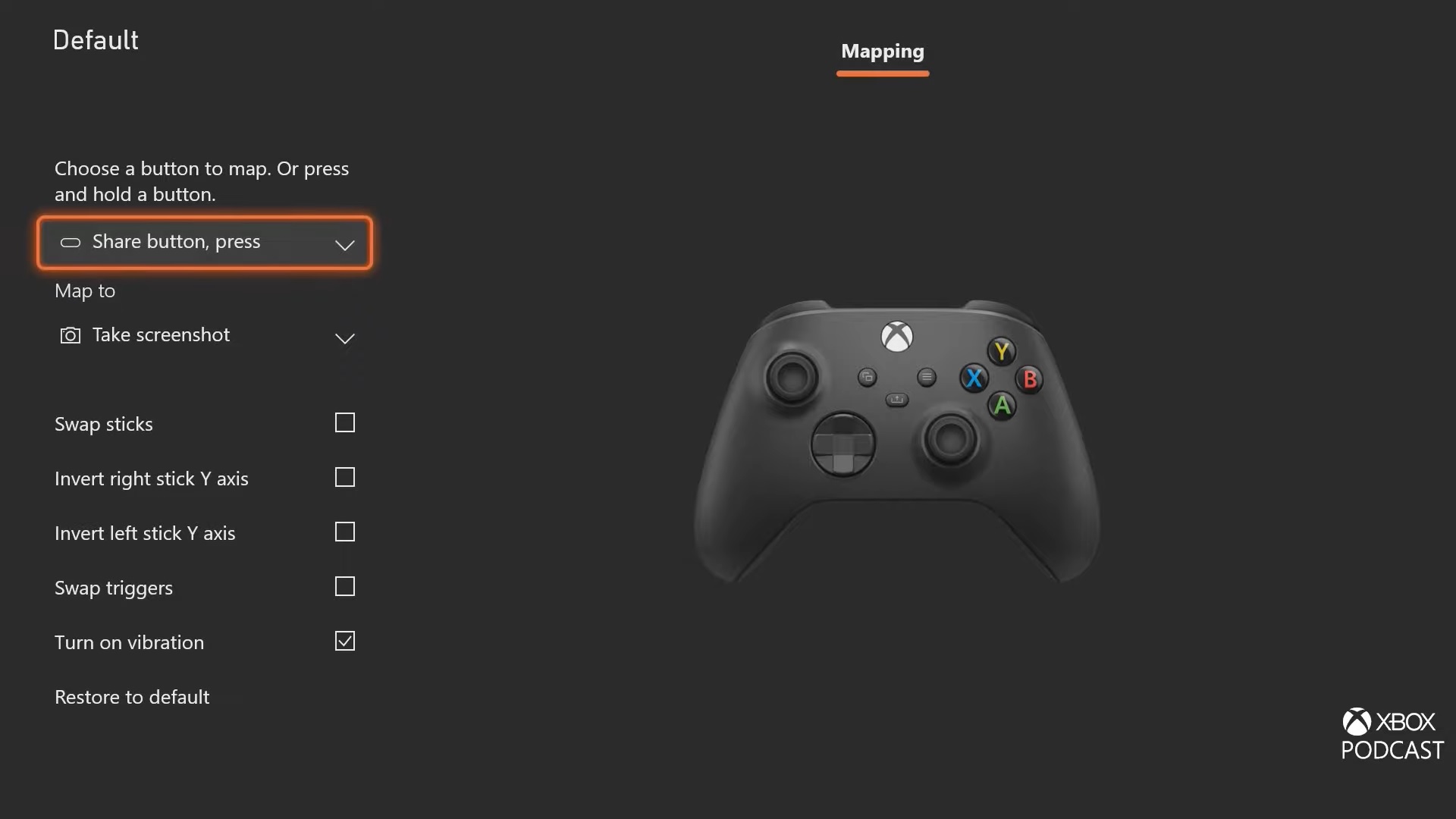An Xbox Series X Share Button will be a part of all of the console variant’s controllers, much like how the PlayStation 4 DualShock 4 and Nintendo Switch left Joy-Con each have a dedicated button. But now, we know a bit more about how it works thanks to Xbox Program Manager Donyea Cooley-White and the Xbox Podcast. When speaking to Larry “Major Nelson” Hryb, he explained about its customization options and settings.
The segment begins with Hryb showing off the controller so people can see the Share Button it. It is in the very center, between the Menu and View buttons that were present on the Xbox One controller.
From there, Cooley-White explained how it can be remapped in the Xbox Accessories section of the Xbox Series X menu. You could press once quickly to take a screenshot, can double-tap to open Recent Captures, and may hold to start recording. Though, as shown on the mapping screen, you could choose the button and determine if it would be “Share button, press” or “Share button, hold.” Then, you have “record what happened,” “start/stop recording,” and “take screenshot” as possible options.
The “record what happened” and “start/stop recording” features are also quite interesting. Cooley-White noted that someone could use specific presses to capture a moment that just happened.
Here’s the Xbox Podcast full discussion of the Xbox Series X Share button and its functionality.
The Xbox Series X and Xbox Series S will launch on November 10, 2020 in 12 countries. Its pre-orders will open on September 22, 2020.